2 min leídos
Add rent prices
Disponible elPlusPremium
You can add a rent price per unit. You can split the rent price per number of guests, per season and more. Besides the rent, you can also add other fees, like an end cleaning fee or a tourist tax.
Add a base price
- Open a rental unit and click on Rent.
- Click on Price.

Enter an amount in the field and make a selection:
- Per booking (don't select anything)
- Per night
- Per week
- Per custom period
- Per occupancy group, like 'person' or 'kid', which you can define under Settings.
- A combination of these
Add a rent per week and weekend
- Click on + Variant.
- Select per week to enter the rent per week.
- Select per custom period to enter the rent for another period, like a weekend.
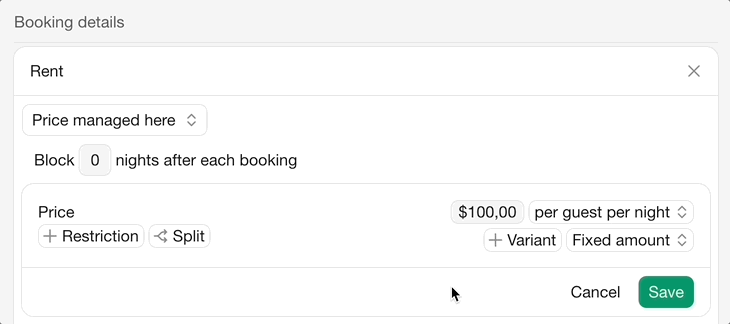
Add a different rent per season
- Click on Split by season.
- Click on + Segment.
- Click on + Season.
Give a discount for a long rent
Offer a discount for longer stays by reducing the rent price when a guest books for more than a specified number of days or nights. There are two ways to do this:
Option 1: Split the price
- Click on + Split.
- Select Split by booking duration.
- Now you can define the rent for a custom booking duration.
- Click on + Segment to add a new booking duration.
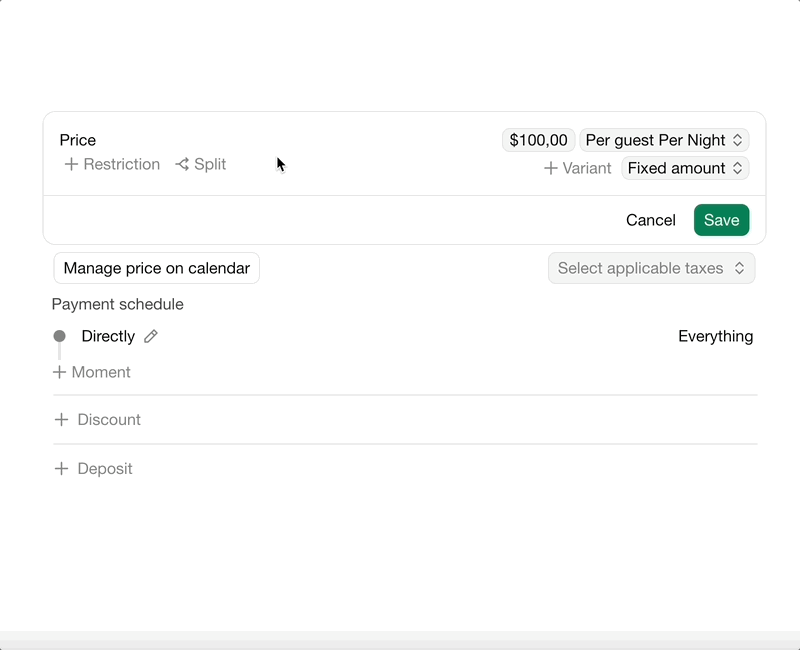
Option 2: Discount
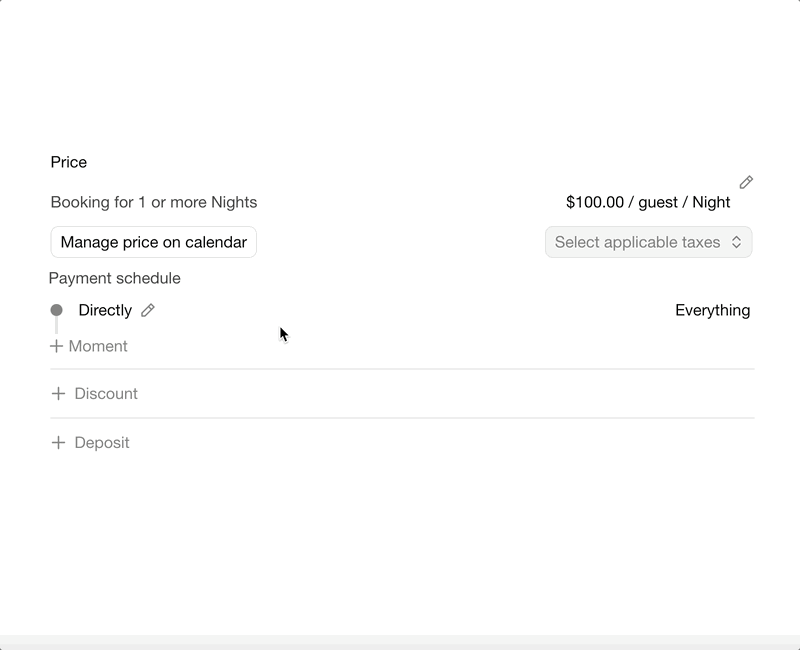
Refundable deposits
A refundable deposit is a sum of money that the guest pays upfront to you. This deposit often serves as a form of security against any potential damages. If the property is left in good condition, the deposit is returned to the guest after their stay. Each rate can contain a refundable deposit. The refund must always be done manually by you.
To add a refundable deposit:
- Click on + Deposit.
- Set up the deposit.
Refunds must be performed manually. You can track and manage refundable deposits by opening a booking.
Conflicting prices
When a price is configured such that there are multiple possible prices for a given booking, the lowest price is presented to guests.
Add additional fees
Additional prices can be added using booking form fields. These fields can contain prices:
- Checkbox field
- Multiple choice field
- Fee / description.
Última modificación 18 de marzo de 2025