1 min leídos
Squarespace
Disponible elPlusPremium
You can embed calendars from Bookingmood in the website builder Squarespace.
After adding the embed code, Squarespace might show a message that scripts are disabled. Please save the page and check the result on online, not in the editor! In test mode, the calendar might be not fully functional. Please visit a 'live' page to test the result.
In order for Bookingmood to work flawlessly, please disable Ajax loading. Read more.
Video
Create a widget
- You will need to create a widget in Bookingmood first. Learn how to create it here: Creating a widget
If you're on the Squarespace Personal plan
- Open the page where you want the widget to be embedded.
- Click on the Add block button to add a block.
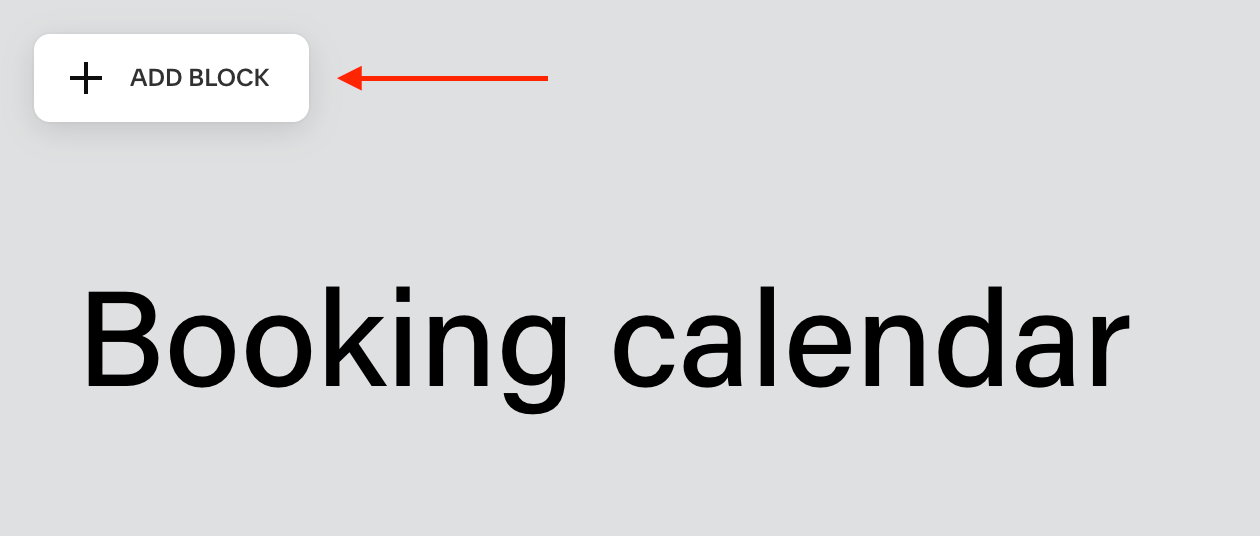
- Click on Embed.
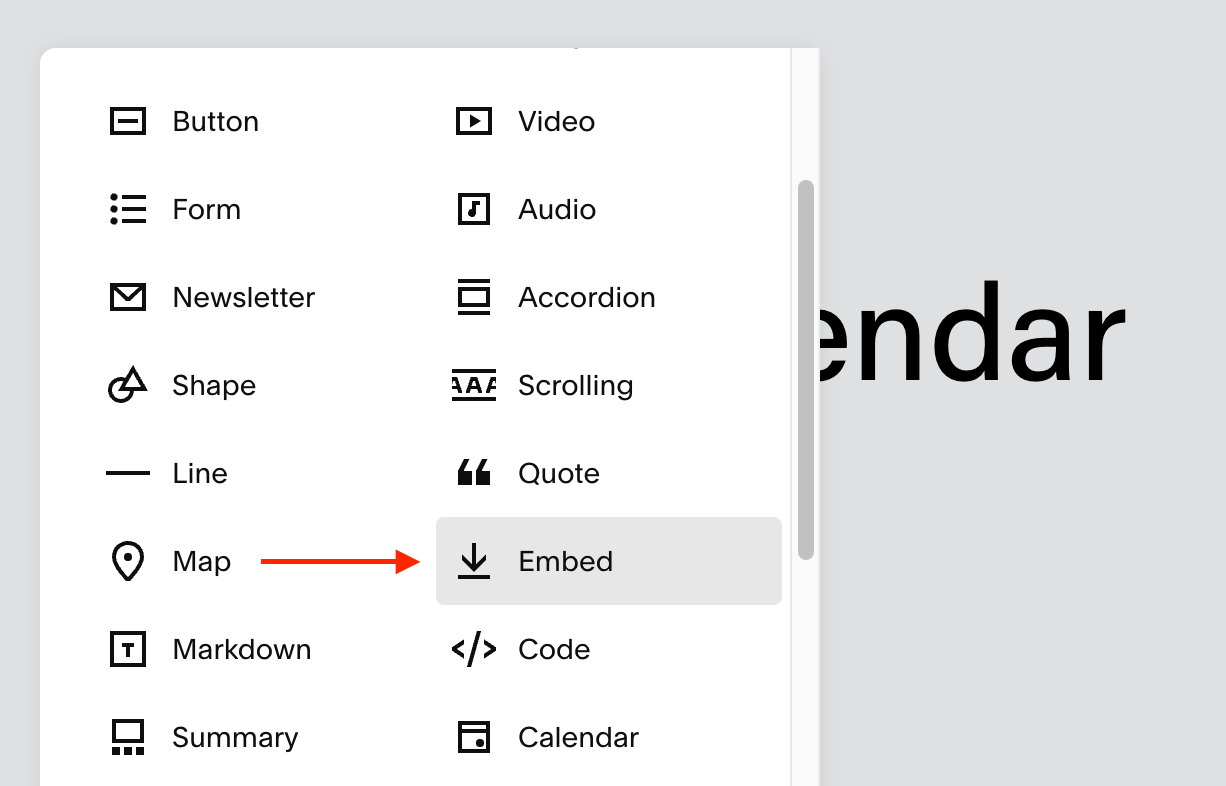
- Double click on the block that you've just added.
- Copy and paste the oEmbed link from the widget that you created.
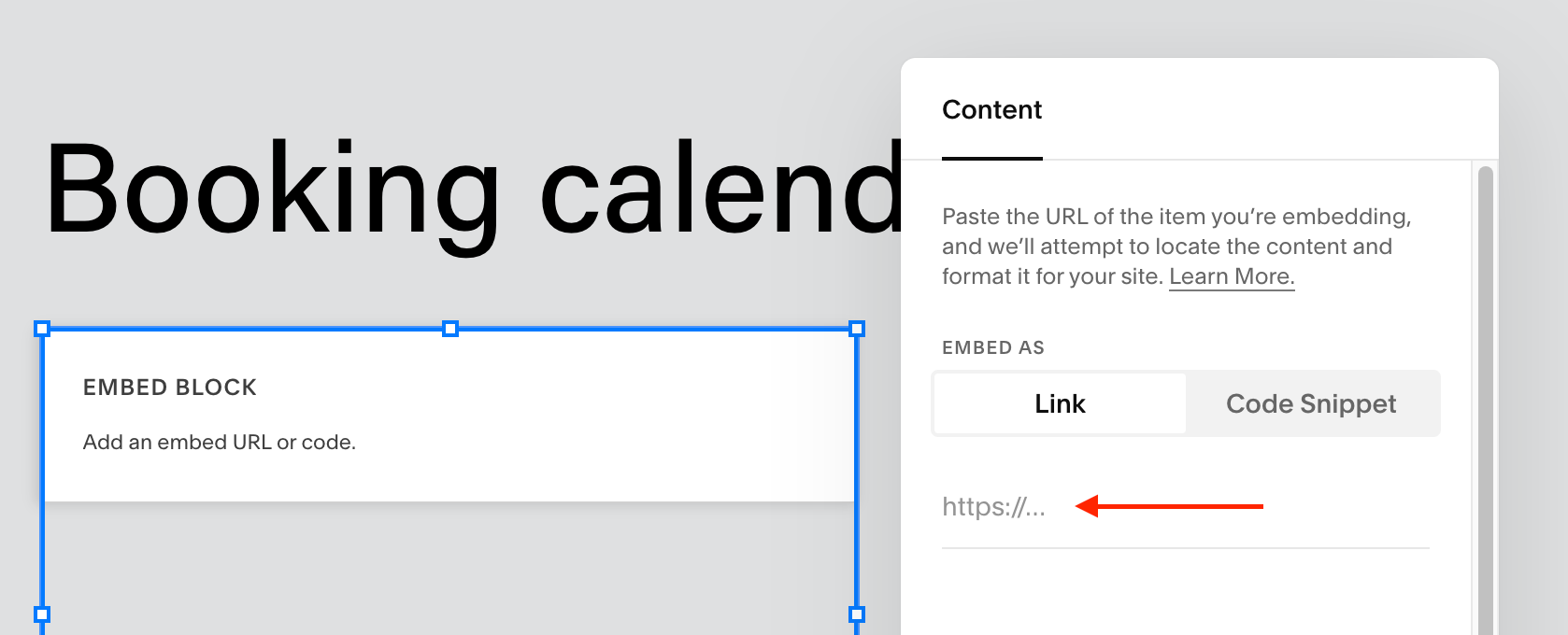
🎉 You're done and everything is set! Changes you make to your calendar will automatically reflect on your website.
Note that you can also click on the Code Snippet tab, and paste the 'Inline' embed code there.
Última modificación 31 de enero de 2024