Websites
Beschikbaar opBeschikbaarheidBoeking
A website is a paid add-on. With this add-on, you can create one or multiple websites, and link your own domain name to a website. There are two type of websites:
- Single unit: Simple website to showcase a single vacation rental.
- Catalog: Website with search and filter capabilities for multiple vacation rentals.
Add a website
- Click on Channels.
- Click on + New channel.
- Choose a Single unit or Catalog website.
- Enter a subdomain, this can later be changed to your own custom domain name.
You can now set up your website using the Configuration, Design and Pages tabs.
Add a page to your website
- Click on Channels.
- Click on your website.
- Click on the Pages tab on top.
- Click on + Page.
- Add content and click on Publish.
- Click on Search engine preview and enter a slug.
- Click on the Configuration tab on top.
- Scroll to Navigation and add the page there.
View analytics
- Go to Analytics > Sites.
- Select the site.
Custom domain
If you want to use your own domain name (like www.example.com or bookings.example.com) instead of the default one we provide, follow these steps:
- Click on Channels.
- Click on the website.
- Add your domain name in the Custom domain field and click on Save.
- Apply the DNS settings. Your hosting provider can help you with that.
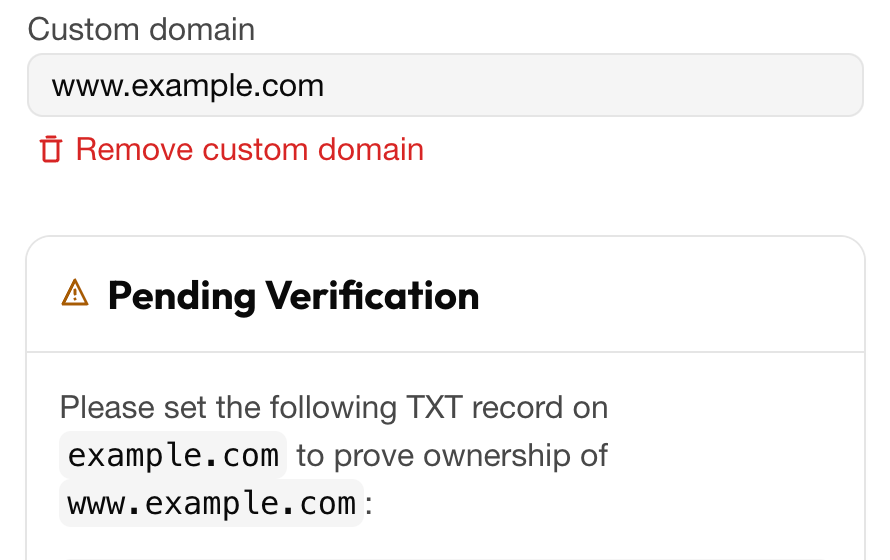
Laatst gewijzigd 4 maart 2025