1 min zum Lesen
Notifications
Verfügbar amVerfügbarkeitBuchung
You can enable various notifications. You can receive notifications as email and as text message (SMS).
Notifications
- New booking has been submitted by a guest.
- New booking has been added by a team member.
- Task is due in 24 hours.
- Payment is received via the Stripe integration.
- Review has been added.
- Organization invite.
Booking related notifications are only sent to users with at least Manage bookings permission on a unit.
Enable notifications
- Click on your profile image on the left bottom.
- Click on Notifications.
- Enable the desired notifications.
- When you enable SMS notifications, make sure that you've added your phone number under the Authentication tab.
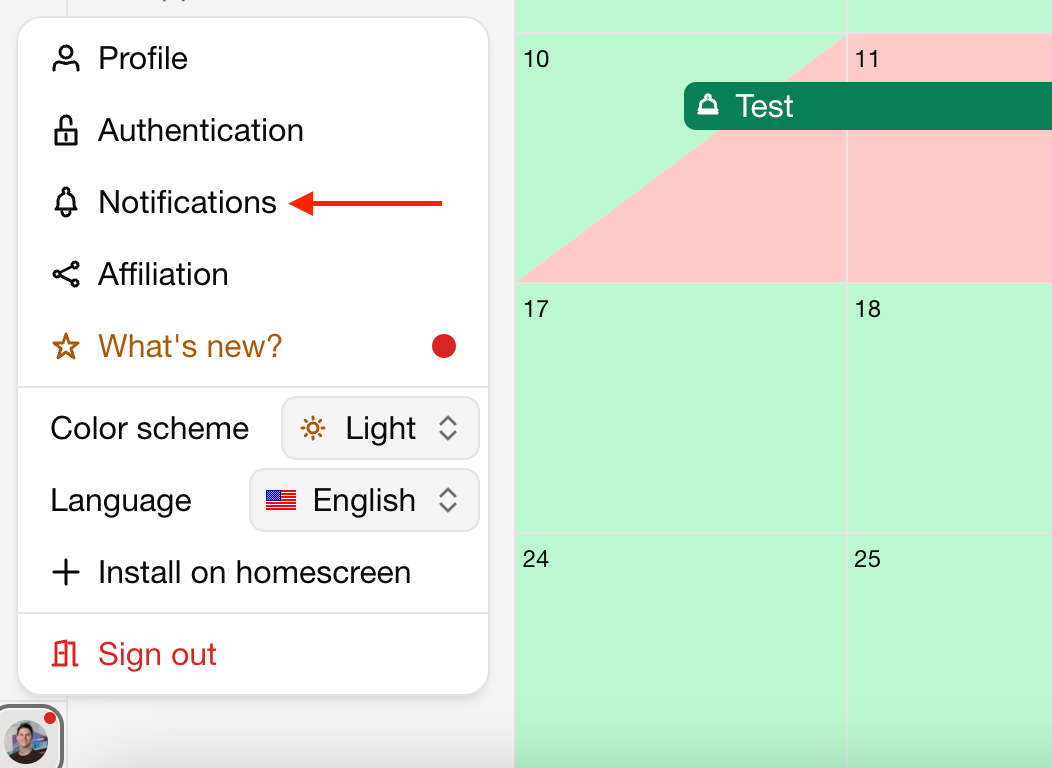
Zuletzt geändert 8. April 2025