Display currency
For each rental unit, you have the flexibility to specify the preferred currency for bookings in the Settings menu. All bookings are processed in the currency assigned to each individual unit. However, for enhanced user experience, you can display prices in various currencies on your widgets and websites. These currency conversions are dynamically calculated using live exchange rates.
Display a different currency:
Click on Channels.
Open the widget or website.
Choose a different currency from the Display currency list menu.
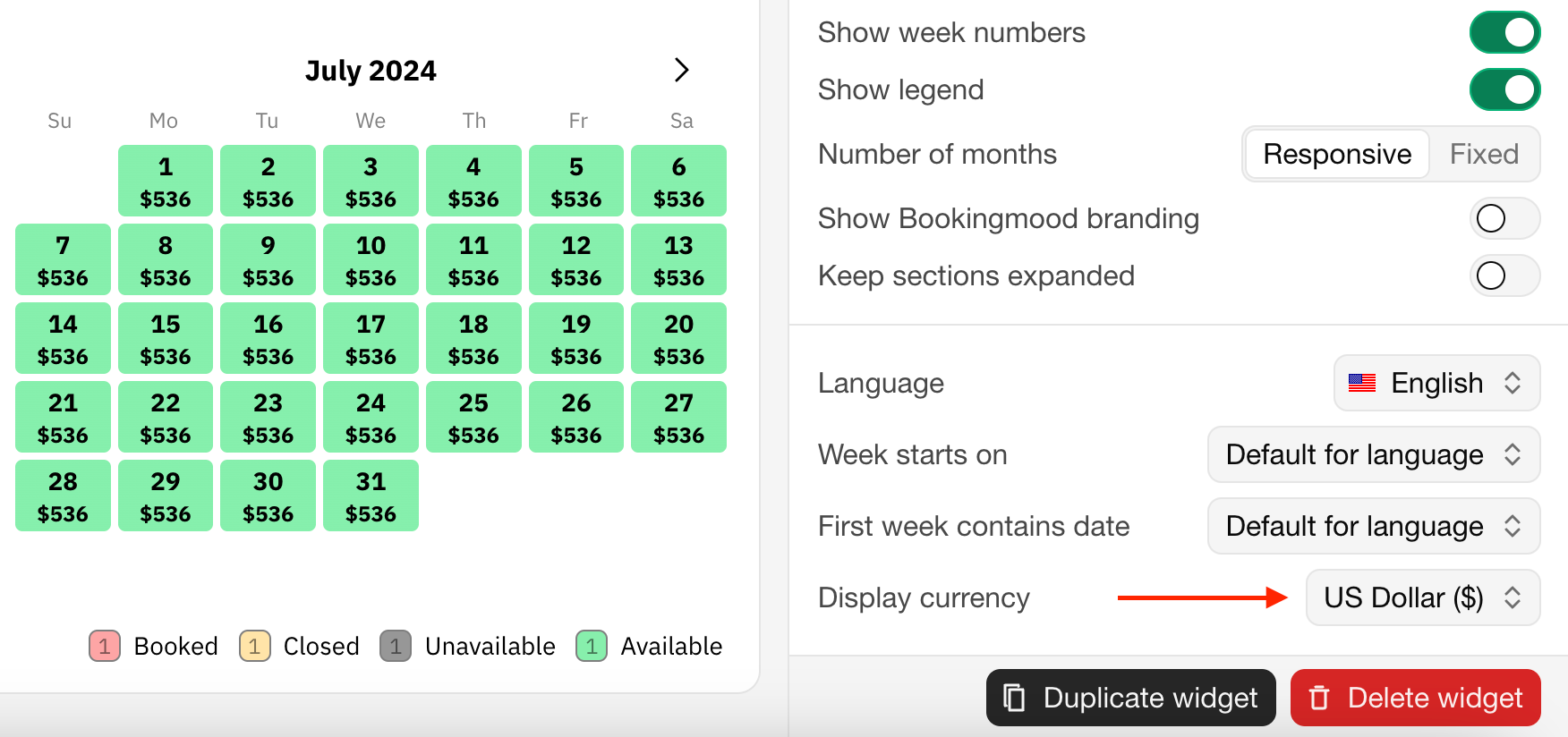
Note that selecting other currencies is purely for display purposes. While prices may be displayed in a preferred currency, booking requests will continue to be transmitted in the original currency of the rental unit.