2 min zum Lesen
Price calendar
Besides the booking flow, you can also specify your rent-pricing using the price calendar. This price calendar allows you to specify rent price and booking restrictions per date.
Applying configurations
On the price calendar, you can specify prices and booking restrictions in Configurations. For each day of the calendar, you can either apply one of your configurations, or you can apply "closed", in which case the dates are not bookable.
To apply some configuration to some dates:
- Select some dates on the calendar
- Apply configuration of your choice
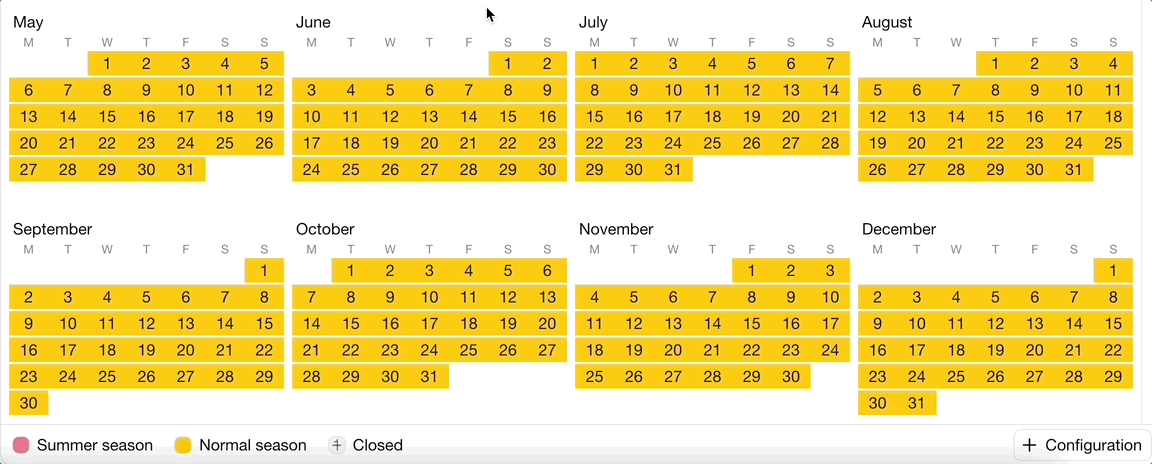
Booking restrictions
Per configuration, you can specify the following booking restrictions:
- Days of the week on which check-in and checkout is allowed.
- Minimum and maximum duration of a booking.
- How far in advance a booking can be made.
Rates
In the rates section of each configuration you can specify the rate per night in 4 ways:
- Flat rate Specify one nightly rate.
- Vary per occupancy The nightly rate can be split per occupancy. Example:
- 100 / night for 4-6 guests
- 75 / night for 1-3 guests
- Vary per day of booking The nightly rate can be split per day of the booking. Example:
- 100 / night for the first 7 nights
- only 75 / night for the nights after that.
- Vary per occupancy and day of booking The nightly rate can also be split per occupancy and per day of the booking. Example:
- 100 / night for 4-6 guests for the first 7 nights
- 75 / night for 4-6 guests for the nights after that
- 75 / night for 1-3 guests for the first 7 nights
- 50 / night for 1-3 guests for the nights after that.
Additional rates in the booking form
You can add additional fees such as a cleaning fee, or a deposit on the booking flow in your booking form.
Zuletzt geändert 13. Dezember 2024