1 min read
Attributes
Available onAvailabilityBooking
You can create attributes and apply them to your rental units. For example, you can add the attribute Swimming pool and the options Yes and No. A lot of things can be done by using attributes.
- Display the characteristics of a unit
- Let visitors search and filter on attributes
- Create views based on the attributes in the admin panel
Examples of attributes
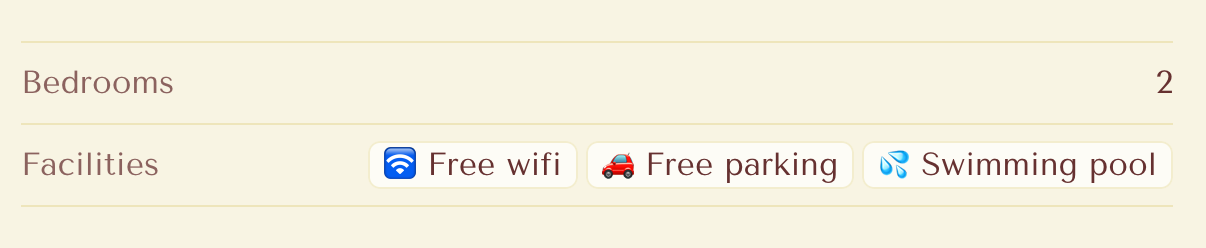
Add an attribute
- Open a unit.
- Click on Appearance.
- Click on + New attribute.
| Field | Description |
|---|---|
| Type | Single select (one option possible) or Multi select (multiple options possible) |
| Name | The name of the attribute, for example: Swimming pool |
- Click on Confirm.
- Click on No option selected and add an option.
Last modified February 26, 2025