Personal and streamlined communication with your guests
Send personalized messages from the messaging center or schedule automated emails to reduce recurring work.
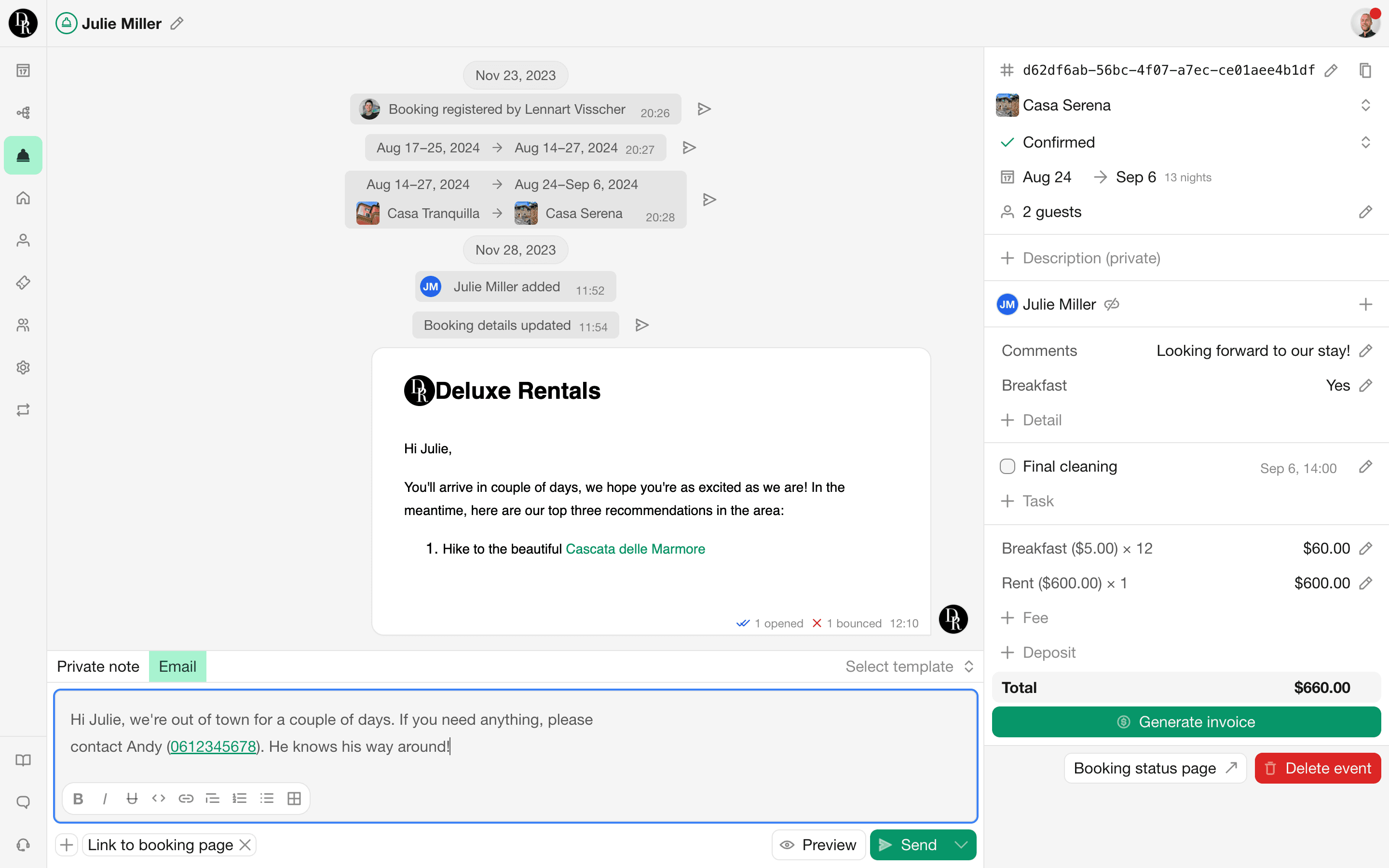
Send personalized messages from the messaging center or schedule automated emails to reduce recurring work.
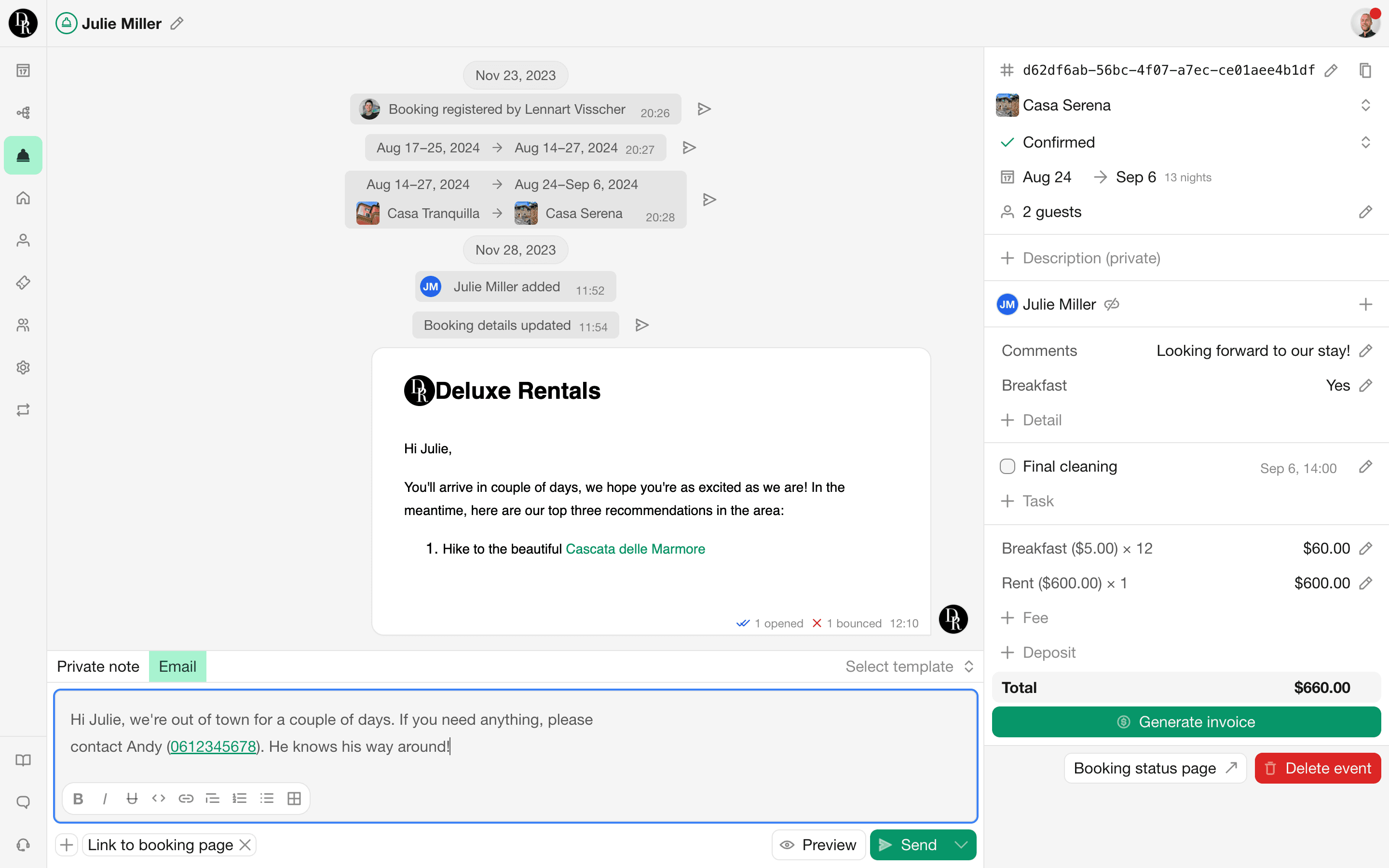
Every booking has a Messages tab. The central place where all guest communication for that booking comes together. Everything is shown on a chronological timeline, so you can exactly see what’s sent, to who, and when.

Got something to share with your guests? Send them an email directly from Bookingmood. No need to CC your colleagues, they can see the mail right from the messaging tab.

Avoid duplicate work by using templates. These templates support variables, attachments and can be translated into the your guest's preferred language.

Configure them once and they'll be sent for every booking. Our automated emails ensure you never miss important details, whether it's sharing directions or requesting guest reviews. Schedule them based on arrival or departure, or triggered events like completed payments.

By default, our emails are sent from a @bookingmood.com address. If you have your own domain, enhance the professionalism of your communication by using a custom sender email address.

Every booking recorded in Bookingmood comes with a private status page (of course, with customization options). On this page, guests can access their booking details, view financial information, and make payments.

Access all your guest information in one place. View past guests, related bookings, and easily edit or download their information as needed.
