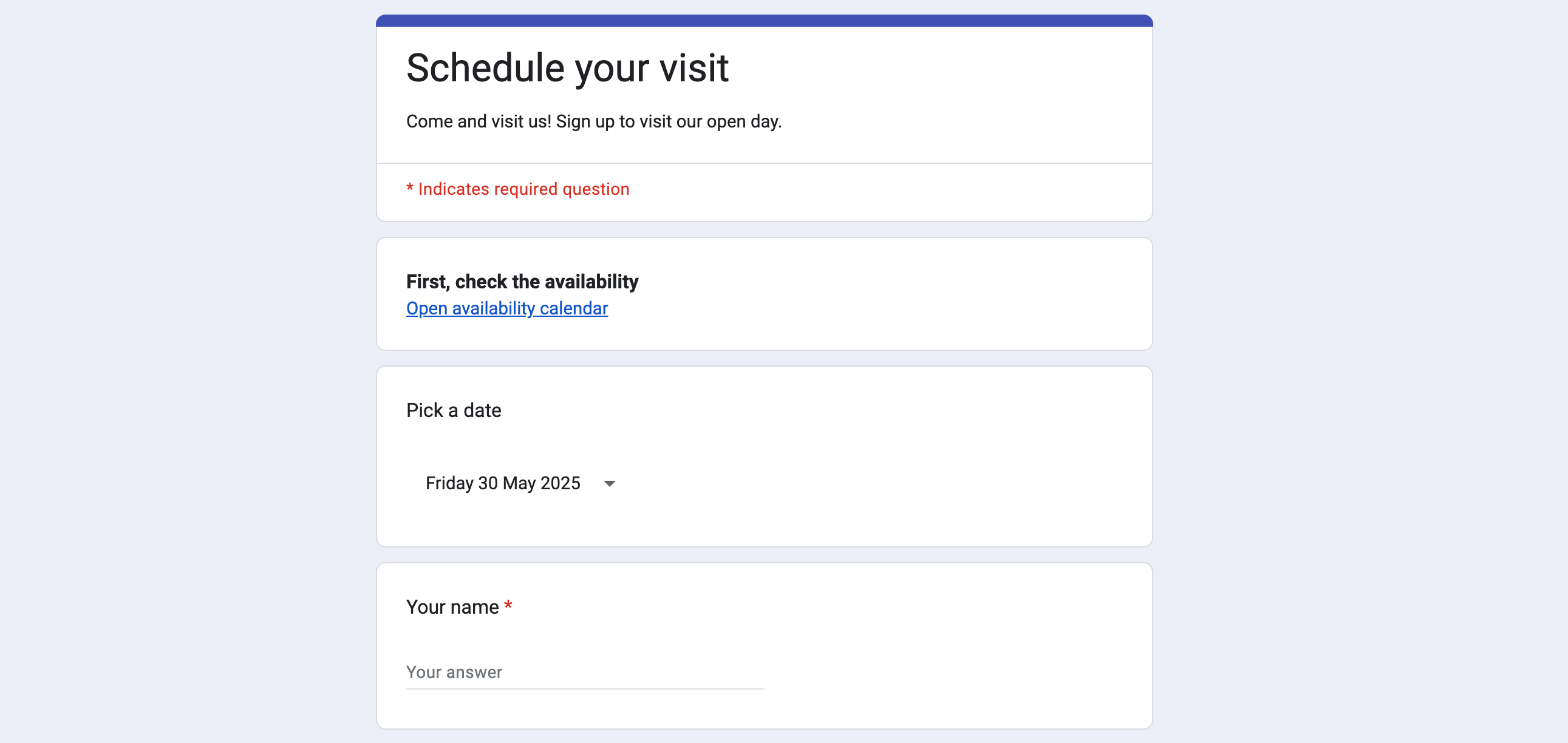Google Booking Calendar

Bookingmood is a booking calendar that works seamlessly with Google products. Sync the bookings of your vacation rental with Google Calendar and stay up to date. Add a booking calendar to Google Sites, making it super easy for your visitors to check the availability and submit bookings. You can also link straight to your calendar in Google Forms.
Bookingmood and Google products work perfectly together! Whether you use Bookingmood as a simple availability calendar, or an advances booking system. On this page we'll cover three Google products.
Booking calendar for Google Calendar
Google Calendar is known for its powerful capabilities and simplicity. It works on any device, everywhere. When you use Bookingmood to accept online bookings, you can sync your bookings automatically to your Google Calendar. All your bookings will be visible, straight in your Google Calendar! You can also sync events from your Google Calendar to Bookingmood. Simply block dates on Bookingmood by adding events in your Google Calendar.
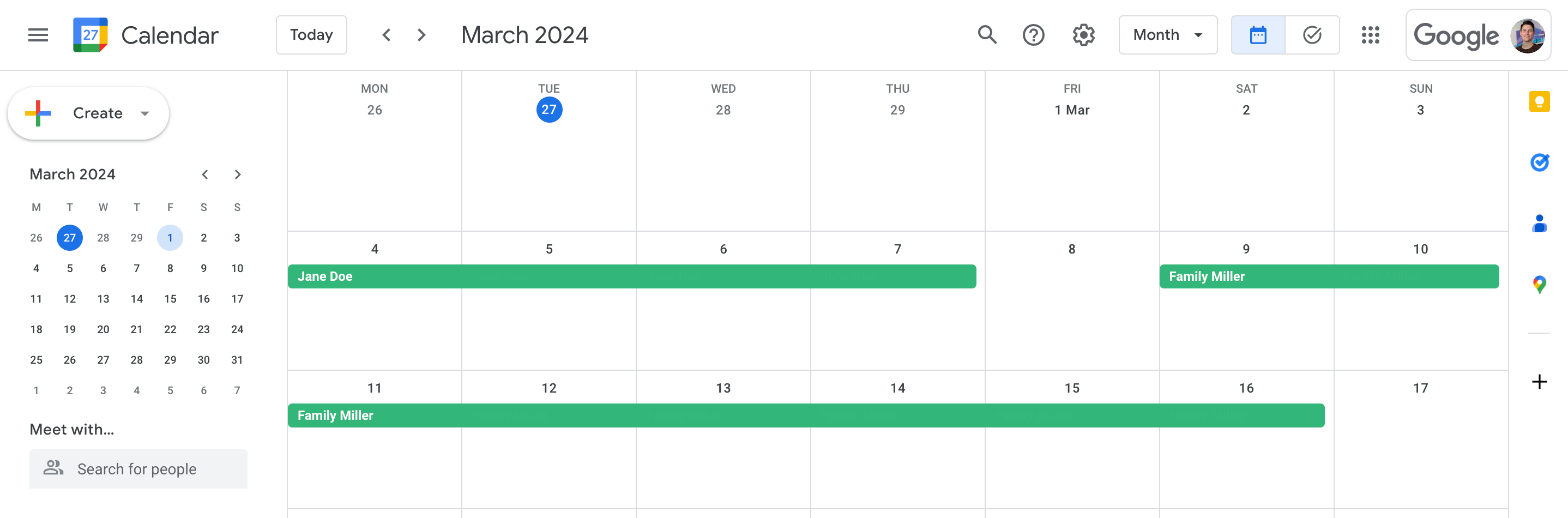
Booking Calendar for Google Sites
Avoid high commissions and build your own booking channel with Google Sites. Simply embed our bookable calendar on your Google Sites website and start receiving bookings. You can also use Bookingmood as a simple availability calendar. It will save you a lot of emails and phone calls about the availability of your rental unit. Google Sites lets you build a website with just a few mouse clicks. Adding a bookable calendar to it just takes a few seconds. Learn how to add a booking calendar to Google Site.
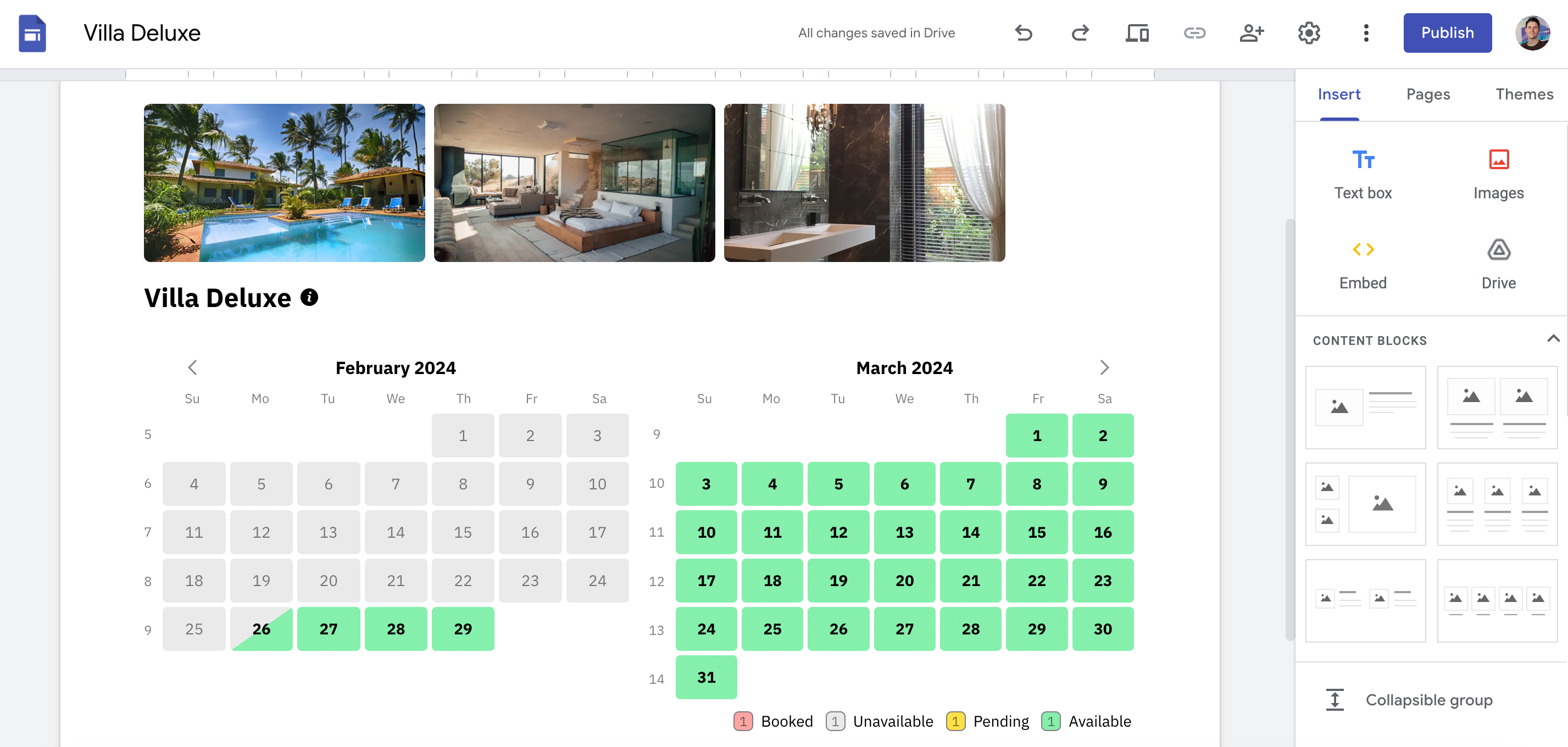
Google Forms booking calendar
Are you using Google Forms as a submission form for your rental unit, or to sign up for an event? With Bookingmood, you can link to a booking calandar via the form directly. Show your visitors the availability that they need to see to fill out the form to submit a booking. Simply add a hyperlink to the availability calendar in Google Forms, and start receiving form submissions.