2 min read
Rates & restrictions
Available onAvailabilityBooking
You can add a rent price per unit. You can split the rent price per number of guests, per season and more. You can also restrict the rent, by only allowing certain check-in or check-out days. Besides the rent, you can also add other fees, like an end cleaning fee or a tourist tax.
Instruction video
Add a base price
- Open a rental unit and click on Booking flow.
- Click on Rent, below Booking details.
- Click on the amount.
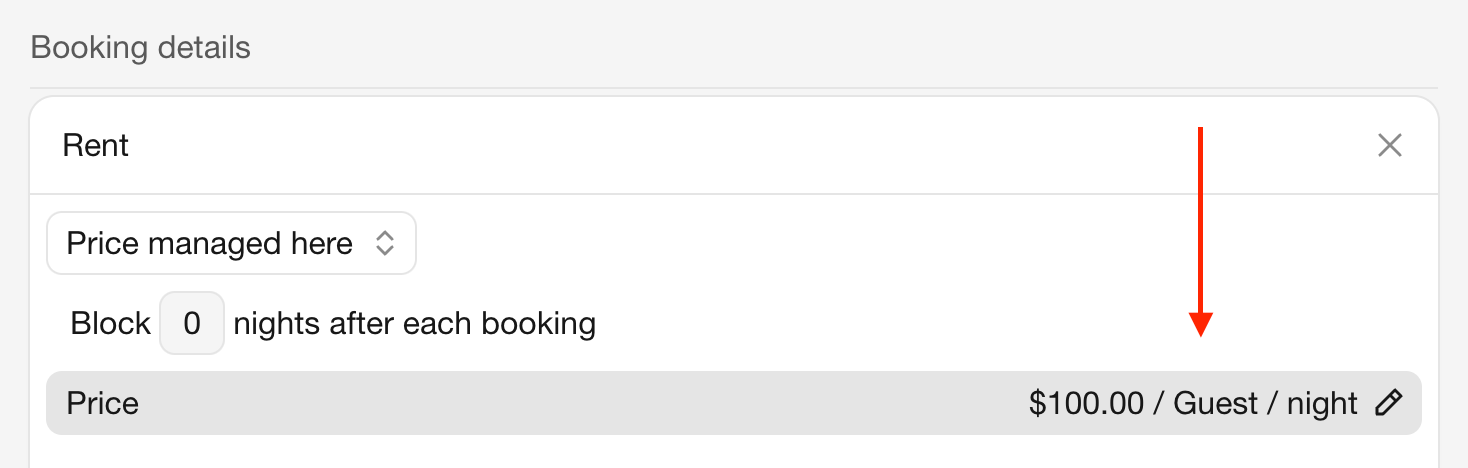
Enter an amount in the field and make a selection:
- Per booking (don't select anything)
- Per night
- Per week
- Per custom period
- Per occupancy group, like 'person' or 'kid', which you can define under Settings.
- A combination of these
Add a rent per week and weekend
- Click on Rent, below Booking details.
- Click on the amount.
- Click on + Variant.
- Select per week to enter the rent per week.
- Select per custom period to enter the rent for another period, like a weekend.
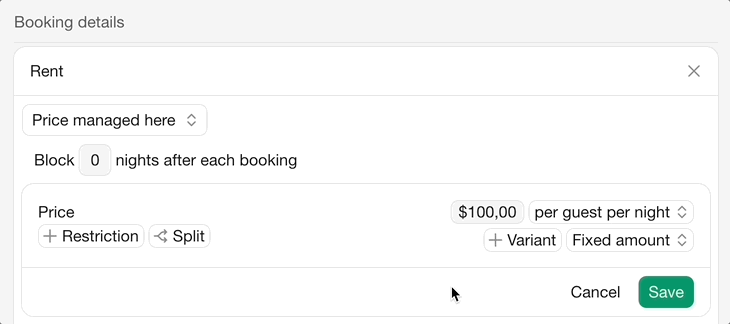
Add a different rent per season
- Click on Rent, below Booking details.
- Click on the amount.
- Click on Split by season.
- Click on + Segment.
- Click on + Season.
Adjust rent for a booking with a long duration (long rent rate)
- Click on Rent, below Booking details.
- Click on the amount.
- Click on + Split.
- Select Split by booking duration.
- Now you can define the rent for a custom booking duration.
- Click on + Segment to add a new booking duration.
Refundable deposits
A refundable deposit is a sum of money that the guest pays upfront to you. This deposit often serves as a form of security against any potential damages. If the property is left in good condition, the deposit is returned to the guest after their stay. Each rate can contain a refundable deposit. The refund must always be done manually by you.
To add a refundable deposit:
- Click on + Deposit.
- Set up the deposit.
Refunds must be performed manually. You can track and manage refundable deposits by opening a booking.
Conflicting prices
When a price is configured such that there are multiple possible prices for a given booking, the lowest price is presented to guests.
Video: Long rent rate
Add additional prices, like a cleaning fee or tourist tax
Additional prices can be added using booking form fields. These fields can contain prices:
- Checkbox field
- Multiple choice field
- Fee / description.
Video: End cleaning fee
Video: Tourist tax
Last modified October 31, 2024
On this page
Instruction videoAdd a base priceAdd a rent per week and weekendAdd a different rent per seasonAdjust rent for a booking with a long duration (long rent rate)Refundable depositsConflicting pricesVideo: Long rent rateAdd additional prices, like a cleaning fee or tourist taxVideo: End cleaning feeVideo: Tourist tax