1 min read
Solo
Available onAvailabilityBooking
You can embed calendars from Bookingmood in the website builder Solo by Mozilla.
Create a widget
- You will need to create a widget in Bookingmood first. Learn how to create it here: Creating a widget
Embed in Solo
- Open the page where you want the widget to be embedded.
- Click Sections and add a new section of the Code Embed type and click on Save.
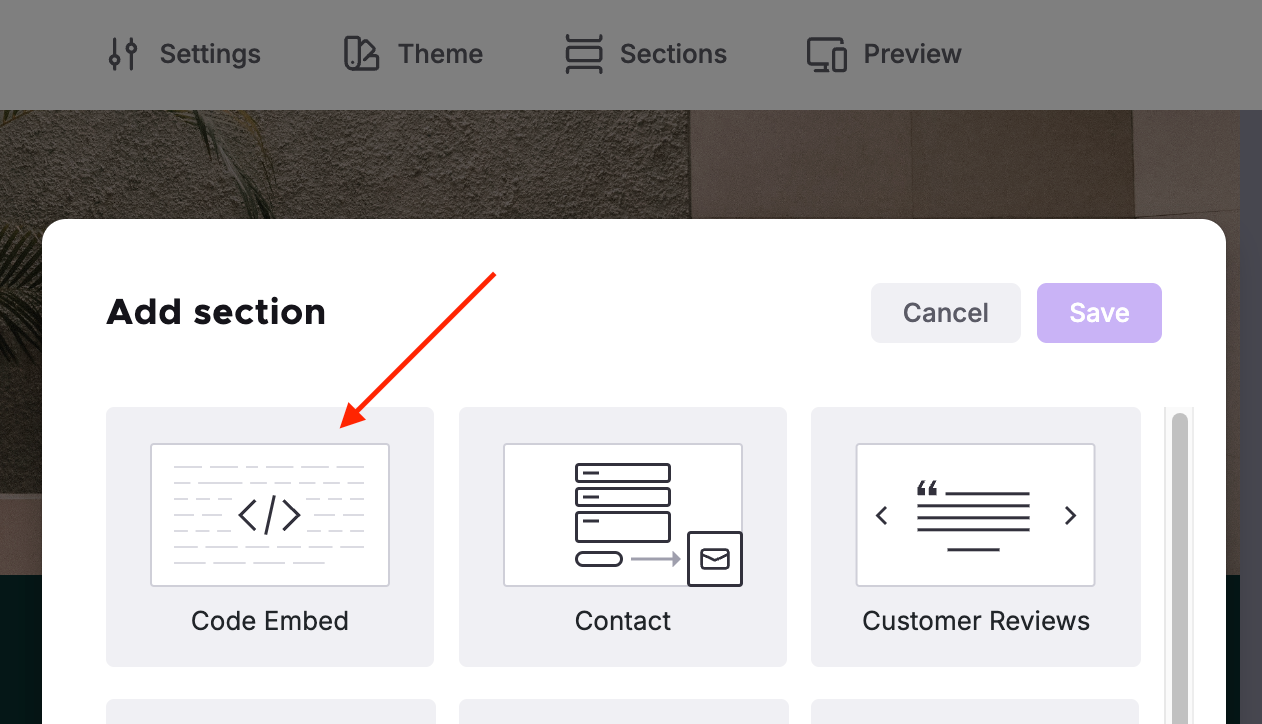
- Copy and paste the inline embed code from the widget that you created.
🎉 You're done and everything is set! Changes you make to your calendar will automatically reflect on your Solo website.
Last modified February 19, 2025